I've been quite busy on refining the starting plot lately with Lilou (The second story maker), and we finally agreed on the episode I full story. (Which is quite something, already).
I then started to script the first minutes of the game (and scripting can take time also!).
 |
| Catch me if you can! |
Along with this, I finished and added a first version of the shop map and Kalya's house exterior, and wired them with the rest of the game. The village exterior is now considered complete, even if it is still full of small map tiling bugs I'll try to correct little by little.
I also upgraded the Allacrost branch to make its demo playable with the latest engine version.
Note that things might sound silent code-wise, but I've got my bag of unreleased (and unreleasable) stuff I wish to finish by the next weeks. ;)
Last but not least, here is a little surprise preview:
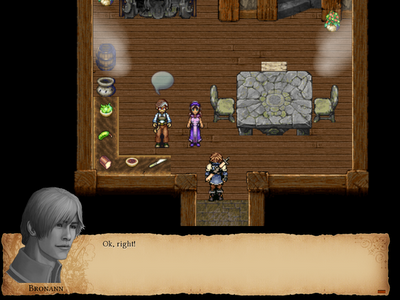 |
| Can you notice anything new? ;) |

So far, no long non-interactive sequence (I'm happy about that but I'm not a typical jRPG player ;) others might appreciate a long story intro).
ReplyDeleteWhere's that darn kid!?
It is a little immersion-breaking that the music restarts when you change levels, even though it's the same track but it's really no biggie.
Cheers
Hi Iwan,
DeleteThanks for trying :D
You've raised meaningful points here:
The intro is a placeholder (and will have to wait until a certain thing is done, I can't tell it atm), but don't worry the actual one will be something like 8 to 15 seconds long.
That darn kid is hard to find on purpose ;) But I'll likely add more hints on his location(s) once the first quest part is fully done.
Try without! ;)
The music restart is something big for me and has been increasingly annoying to my hears since a few weeks now. I've almost finished fixing that in a more general design change, but I'll push that once all my tests prove it is ok.
Best regards,
Hi again,
ReplyDeleteI just realized (using my home computer browser) that the Darn kid was a link to a video... :S
I seems to me you tried it just before the addition of the end of the hide and seek sequence.
That part is now done and pushed.
Anyway, thanks for the time taken for making a video!
I'm wondering: is there a way to play the game at 'native' resolution, meaning that all images are rendered at their actual size?
ReplyDeleteHi Iwan, :)
DeleteMay I daresay that this question can't be innocent, especially from a veteran like you. ;)
Well, rendering the images at their actual size would break the proportion in the map mode (The mode where the character can move around), and presume you're speaking about that mode, quite exclusively here.
But anyway, there is an option making possible to not smooth at all the textures used in the game (found in the video options at boot time), but I fear you'll find the game looking a bit ugly without any smoothing method (or using GL_NEAREST method).
As my educated guess about your question is that you can see glitches around certain tiles, because of the smoothing, I'll then answer this:
The glitches seen in the map tiling is here because the tiles are drawn one after another on screen, and as the GL_LINEAR method is using the pixels around one point to make an average color, there are unaddressable glitches seen when a tile is next to another unfitting tile (with different colors) in the respective tileset.
Note also that the engine loads the tilesets and create an image out of those, with only the used tiles before using this image to draw the map layer, making it, as is, impossible to avoid unfitting tiles one next to another in that case.
I hope I didn't lose your attention during this long introduction, but here is how I'd like to fix that major flaw:
To avoid this problem, I'm currently (in background) working on a way to render the map layer tiles needed without any smoothing on a buffer image, and then render this image smoothed on screen.
This would completely prevent glitches between tiles (map tiling bugs apart, of course) and might also be a little faster if I figure it out well.
The thing I'm undecided about is whether I render each map layer on a separate image buffer or whether I should render everything in order on the same buffer before rendering it on screen.
I hope my answer did make sense, and I kindly appreciate your feedback about it. :)
Best regards,
Yohann